RSS FEED
You can add the following link into iTunes. Have another RSS aggregator? Just add my RSS link to your aggregator! Here is my RSS link:
https://www.bethjones.net/feed/
The audios will automatically download into your iTunes or your Aggregator. It is going to be great!
Do you need iTunes? Just go to their website to download for free:
To subscribe by RSS or to download my audios through iTunes, all you have to do is open up your iTunes program on your computer and follow these directions:
Here are the directions:
Subscribing is EASY! You simply…
Open your I-TUNES player.
Click the tab ADVANCED.
Then, click SUBSCRIBE TO PODCAST.
Add my RSS feed.
https://www.bethjones.net/feed/
It will download all of the most recent audios from my podcasts!
If it doesn’t automatically begin downloading, it will have a little button to the side of the title that says GET. Just click that and the audio will download. All you have to do after you get them loaded into itunes is plug in your iPod! They will load into your iPod! Easy!
You will LOVE it!
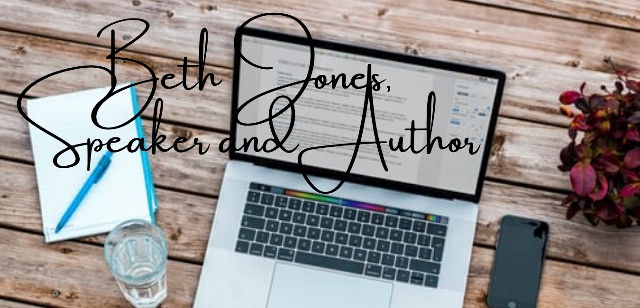

No Comments